| 1 |
 |
Minimum
System Requirement:
- Netscape Navigator 4.06+ or
- Microsoft Internet Explorer 4.0+
You are adviced to use Microsoft Internet Explorer 5.0 or above in order to enjoy 128 bit of SSL encryption.
|
| 2 |
 |
Visit Financial Link Website:
URL : www.financial-link.com.my |
| 3 |
 Premium
Link Premium
Link |

Click on
PREMIUM LINK icon to pay |
| 4 |
 |
Select the Insurance/Takaful
Company by Clicking the logo. |
| 5 |
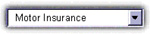 |
Select the class
of Insurance/ Takaful
for the policy/certificate you intend to pay. |
| 6 |
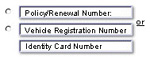 |
Motor
- Either 2 combination of the following:
- Policy/Certificate/Renewal
Number or
-
Vehicle Registration
No or
- IC Number
Non-Motor
- Policy/Certificate/Renewal
Number and IC Number
|
| 7 |
 |
Verify the policy/certificate
details shown on the screen. Click "Add to Payment List" if the
policy/certificate details is in order. You may:
- Change of contact address
- Change sum insured
- Additional cover - allows deletion
|
| 8 |
 |
A list of items which you have selected from step 7 are shown on
the Payment List. At this stage, you can still remove any item from
the payment list by checking the item and click "Remove Selected Items
". Click "Proceed to Process Payment" if everything
is in order. |
| 9 |
 |
A "Process
Payment" screen will appear to display that you are renewing your
policies/certificates with each insurance/takaful company. |
| 10 |
 |
You may choose to pay by one of the following method :
- Payment using credit card - key in credit card details and click on "Pay with my credit card".
or
- Payment using Maybank2U - click on "Maybank2U" logo, login and
proceed to the process payment.
For payment using credit card, you need to key in your CVV Number.
View Sample
|
| 11 |
 |
You may check your payment status through the website by selecting "Payment Enquiry" on the top of the website and enter the following :
- Choose your insurance/takaful company from the list.
- Enter your reference number which was displayed after you key in your credit card information.
Your payment status (after the response by the bank has been received) , will be displayed.
|